How To Elevate Performance Analysis With Custom Data
MatchTracker’s latest feature continues to build on its mission to blend intuitive analysis workflows with deeper insights. Today, teams can import any XML file, including custom team and 3rd party data, into MatchTracker. With just a few clicks, custom data is synced with video and overlaid with match events.
This means Analysts can connect their own team’s play philosophies & definitions to 3rd party eventing data for a clearer means of understanding performance. This in turn brings a new level of enhancements to a wide range of tactical analysis workflows.
The Need for Integrating Custom Data
To understand the need to integrate custom data starts with the connection between Catapult Pro Video Customers, specifically MatchTracker users, and the Catapult Product Development Team. Through collaborations, a clear disconnect between workflows in MatchTracker became understood.
Prior to this update, team-created data from live tags, custom philosophies, and/or subjective coaching notes and analyzed in various softwares. As a result, Analysts contended with disconnected & time consuming workflows to extract insights from custom datasets alongside their standard tactical analysis workflows. This meant that Analysts working in MatchTracker were only able to analyze performance using 4 main data & media components; video, event, tracking, and physical datasets. In parallel to this, Analysts then leveraged external tools to collect and build XMLs in order to analyze their custom datasets with their own team philosophies.
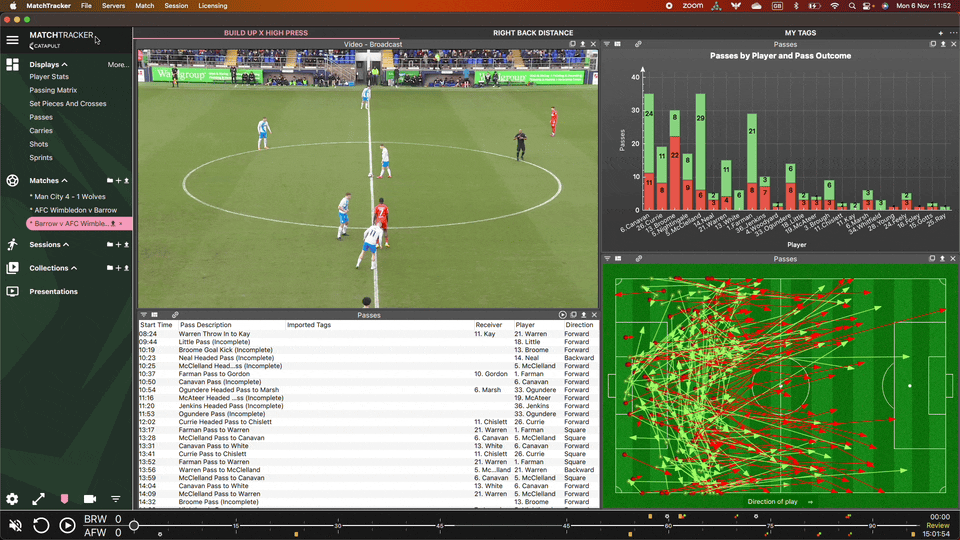
Now the connection between these two distinct analysis workflows has been made and as a result, Analysis can save crucial time while uncovering clearer insights in one place.
A Seamless No-Code Workflow
One of MatchTracker’s strengths is its ability to provide Analysts with seamless workflows. This means designing & developing an intuitive tool that provides in-depth performance insights in less time.
Now with this new feature, this aim is still the same – create a seamless workflow to import any XML into MatchTracker without any time-consuming coding required. In just a couple clicks, Analysts can get to analyzing performance with their data.
Expanding The Scope Of Performance Analysis
The impact of truly synchronizing any XML to every performance dataset and video in a single tool opens new doors for how teams understand their performance. Beyond just watching video alongside their data, Analysts can filter, sort, chart, and visualize data in a new way. This means uncovering a deeper understanding of team & player outcomes, phases of play, and beyond.
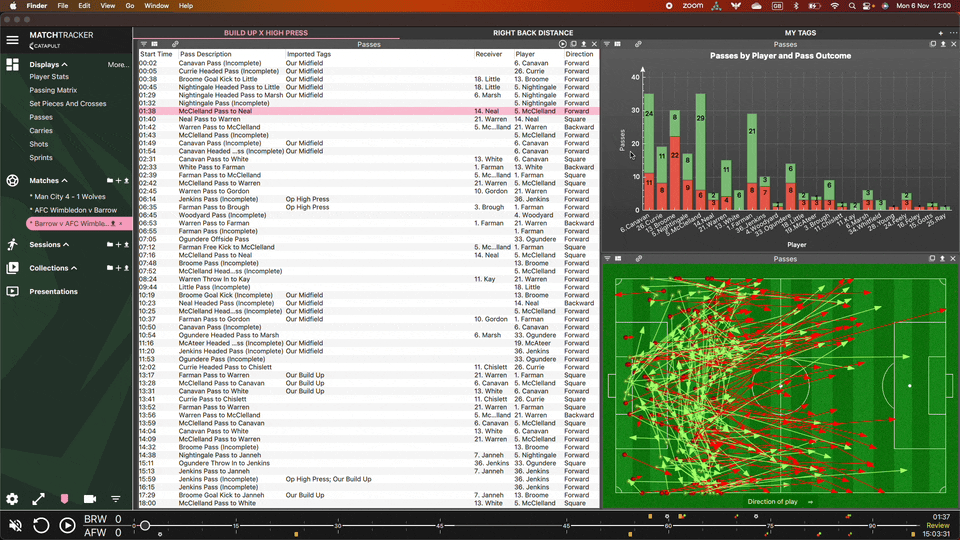
Analysts can import multiple XMLs containing both their team or 3rd party definitions. This means teams who manually code matches can now import tags and overlay them with events in MatchTracker. Similarly, definitions from 3rd party data providers can also be imported in the same fashion. Now all match events, including passes, tackles, and interceptions are overlaid with team or 3rd party specific definition(s).
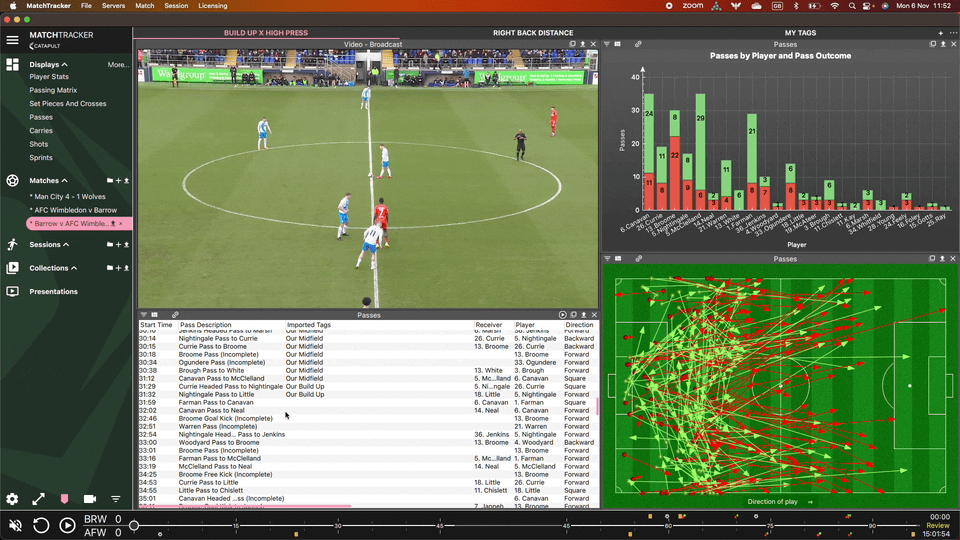
Analyzing with custom data gives a clearer understanding across every phase of play including transitions, possessions, build-ups, set pieces and beyond.
See It In Action
Here are 2 ways to learn more about the key impacts of custom data in analysis.
- Watch our upcoming Product Deep Dive | Pre-register for our upcoming Product Deep Dive where we will share how teams can get clearer insights using custom data in MatchTracker.
- Get a Custom Demo | Request a demo with our team to see your team’s data & video redefined in MatchTracker and other Pro Video Products.