Introducing Hub Workflows for Collaborative Coaching Teams in Focus 9
In the modern game, video analysis is increasingly becoming the domain of more than just the analysts. Coaches across all disciplines – defensive, attacking, set-piece, individual players – are actively involved in dissecting matches.
Yet while this shift enhances performance insight, it often creates new operational challenges: multiple timeline variations, conflicting video sources, numerous standalone playlists, and late-night WhatsApp messages trying to piece it all together before the next training session.
That’s why Catapult Pro Video is releasing Focus 9, unlocking brand new Hub Workflows: a modern way for football teams to collaborate, analyse, and align, all from a single, central session in the Hub.
→ Want to see how these new Hub Workflows could benefit your team? Speak to our Pro Video team to get a personalised walkthrough.
Built for the Way Coaching Teams Work Today
Modern coaching staffs are often structured by areas of specialisation assigned to coaches and/or analysts. Following a match, a defensive coach might wish to begin their post-match analysis on the coach ride home. The head coach might want to flag key moments at home later that night. Meanwhile, the lead analyst is trying to finalise the session package, and consolidate everyone’s work before the next meeting.
Until now, this required transferring files via hard drives, cloud storage, or email, and left room for error, delay, and duplication.
Focus 9 Hub Workflows solve this.
With Focus, each coach or analyst can still take away a local copy of the match, perform their analysis on their own device, and then seamlessly sync their work back into the same central Hub session.
How It Works: New Hub Workflows
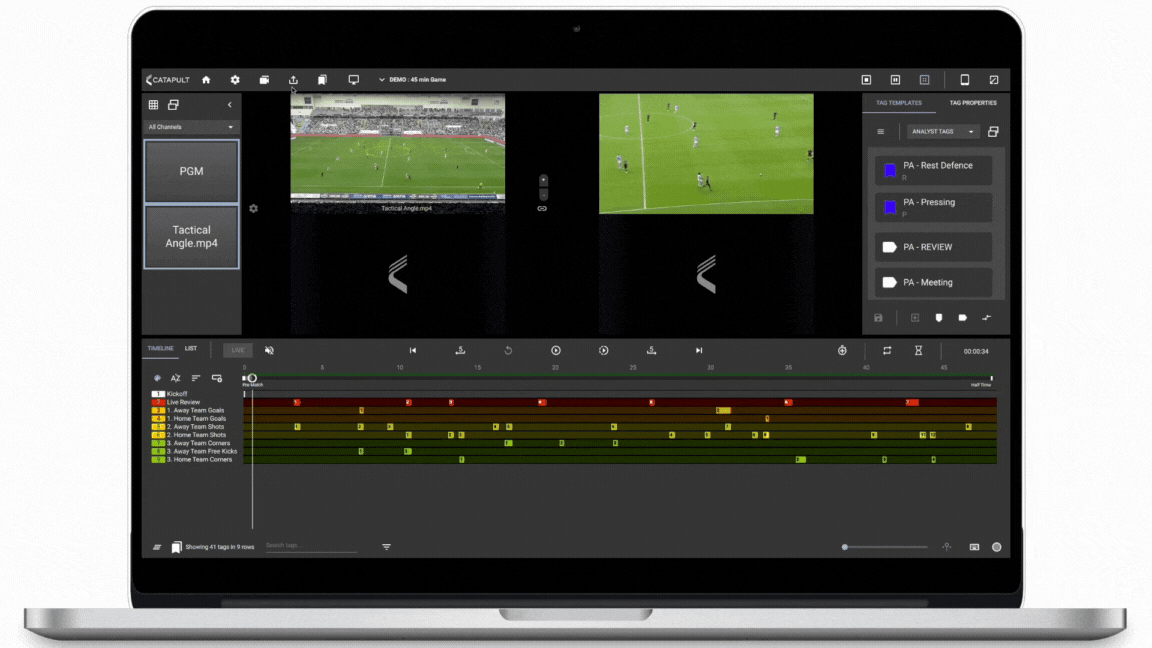
1. Distribute the Match Session
Sessions from Focus, whether captured live, or created from archived files, can be shared via your usual methods: External hard drives, AirDrop, file transfer.
2. Conduct Individual Analysis
Everyone can start their individual work on their local package, from anywhere.
Users can create new tags, notes, and labels, or add additional notes and labels to existing tags in the session, whatever best suits their particular area of specialisation.
3. Upload to the Hub
The session is uploaded and shared on the hub, to act as the central reference for all other users. This upload would typically be the responsibility of the analyst who has the master version of the session, but can be done by any user.
This user can begin uploading before they have even finished their analysis, as any tagging data that is added during the upload will sync to the Hub once the upload is complete.
4. Sync to the Shared Session
Rather than exporting timelines, or transferring packages, every users’ work can be effortlessly shared in the Hub. When any other user goes to upload their session, Focus will detect that the game is already in the Hub, and will instantly merge all of their changes into the shared session, and switch them over to the shared Hub session.
Once working on the Hub session, all tags, notes, and labels will automatically sync, and be visible in real time, to everyone accessing the Hub session.
→ Want to see this in action? Watch our on-demand webinar for a walkthrough of Focus 9 Hub Workflows, and discover how teams can transform their analysis process.
Real Benefits for Coaching Teams
With everyone working on the same session:
- Effortless Sharing – No need to wait for file transfers or meeting in-person to share analysis.
- Better alignment – Coaches and analysts can react in real-time to each other’s insights.
- One Central Source – Everyones’ work is together in one place, not living on individual machines.
- Efficient delivery – Instead of waiting for work to be exported and shared, users can now immediately begin preparing meetings, unit sessions, or 1:1 reviews.
Whether you’re preparing for your next opponent or debriefing last night’s match, Focus 9 empowers teams to analyse faster, deeper, and more collaboratively than ever before.

Next Steps: Watch Focus 9 Hub Workflows Demonstration
We’re hosting an on-demand webinar to showcase the new Hub Workflows, and using real-world examples to demonstrate the power of the Focus 9.
Sign up to see how your team can streamline post-match workflows, eliminate manual collation, and get more from your video analysis.
–> Click here to watch the webinar.
Focus 9 is available now to all Focus users. For assistance or to learn how to get started, reach out to your Catapult account manager or click here.